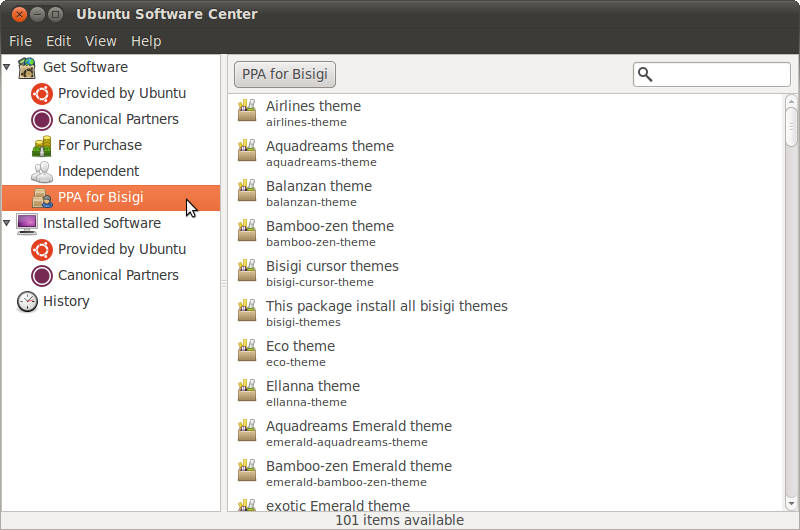Want to spice up your Ubuntu desktop the easy way? Open up the “Ubuntu Software Center”, choose Edit, then choose “Software Sources”. Next, click on the “Other Software Tab” and click “Add&”. On the APT line, enter:
ppa:bisigi/ppa
This will make all the themes from the Bisigi project available. From this point on, anytime you want to change your desktop theme, just go back to the “Ubuntu Software Center”, click on the “PPA for Bisigi” option on the left, and choose a theme on the right to install.