You might not be aware of this, but if you download a file in OSX using Safari or iChat, OSX will store where you downloaded it from into the file’s metadata. This metadata is copied with the file itself anytime you copy the to a device such as an MP3 player, a USB thumb drive, etc… This may or may not be important to you, but if it is read on… How to get rid of that metadata isn’t very obvious, but it can be done. Let me give you an example. I downloaded an MP3 file from Amazon. When in Finder, if I click on the file & choose “More Info” the following is displayed:
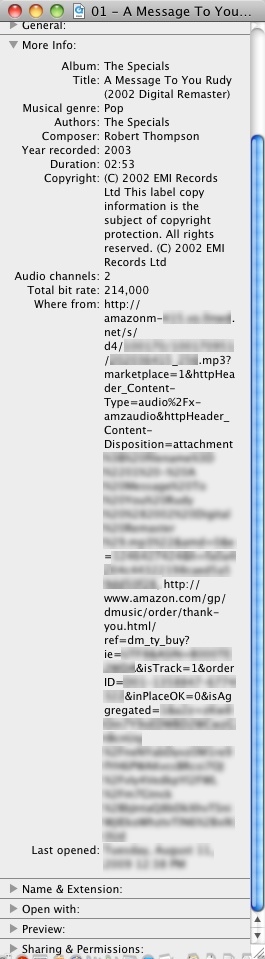
Notice in the “Where From” section it actually shows my order ID from Amazon. I like my privacy, and this is simply unacceptable to me. You might wonder why you would want to delete this information? Ok. Suppose you have an MP3 file that you purchased from Amazon on an MP3 player, and that MP3 player gets lost or stolen. Suppose someone else now has your MP3 player, and decides to distribute all of your music around to friends and the internet. Suppose this person gets arrested for copyright violations, and the RIAA sees that some of the music originally belonged to you. Suppose the RIAA then decides to sue you into the dirt. Comprenez-vous?
The solution is to remove the meta data with the following command:
xattr -d “com.apple.metadata:kMDItemWhereFroms” ./”01 – A Message To You Rudy (2002 Digital Remaster).mp3″
That will get rid of it.
You can confirm the metadata removal by issuing the command:
mdls ./ “01 – A Message To You Rudy (2002 Digital Remaster).mp3″