Ok, so for me its a Hack not a Mac, but this will work on your shiny Mac Pro too. :–) I just received a $25 TP-Link TL-WN951N 802.11N wireless board today, and of course I wanted to put it in my Hack as soon as possible. And I have, but I had to do a little extra work to make it functional. I made a little post on InsanelyMac about how to do this, but why not share it here too? If you’re interested, my post is here: TP-Link TL-WN951N working?
I did not have to apply AtherosFix.kext or any changes to IO80211Family.kext.
I found the answer here: http://netkas.org/?paged=4
Good old netkas. Where would we be without him?
His solution worked for me.
Since I’m already running 10.6.8, what I did it was to load MacOSXUpdCombo10.6.7.dmg using Pacifist.
In Pacifist, choosing the “Package Contents” tab I went to:
“Contents of MacOSXUpdCombo10.6.7.pkg”
then “Contents of manual”
then “Contents of SUBaseSystemCombo10.6.7.pkg”
then “System/Library/SystemConfiguration”
I found Apple80211Monitor.bundle there, clicked on it and chose to “Extract to Custom Location”, and I extracted the Apple80211Monitor.bundle file to my home directory. Then I moved the existing /System/Library/SystemConfiguration/Apple80211Monitor.bundle off to some folder for safekeeping (just in case I need it some day), and then moved the Apple80211Monitor.bundle copy that I had just extracted using Pacifist into the /System/Library/SystemConfiguration/ folder.
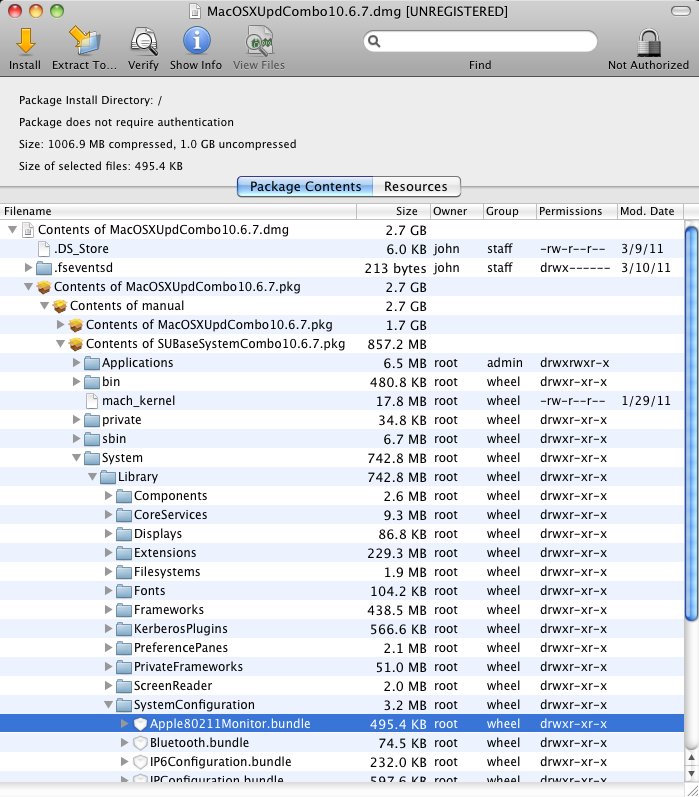
This is what it now looks like from a terminal window (I like iTerm):
1 2 | |
Using Apple’s “System Profiler”, this is what it looks like:
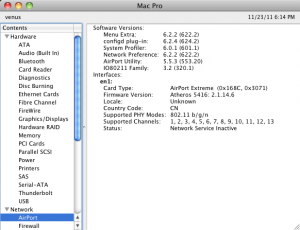
FYI the 10.6.8 version of Apple80211Monitor.bundle is 6.2.5. The 10.6.7 version is 6.2.4. Again, you want 6.2.4.
So thats it. I now have wireless 802-11n, and thats all I had to do to get it working. It seems to be a nice little $25 card, but I have’t had the chance to run any speed tests on it yet.
Thanks netkas!